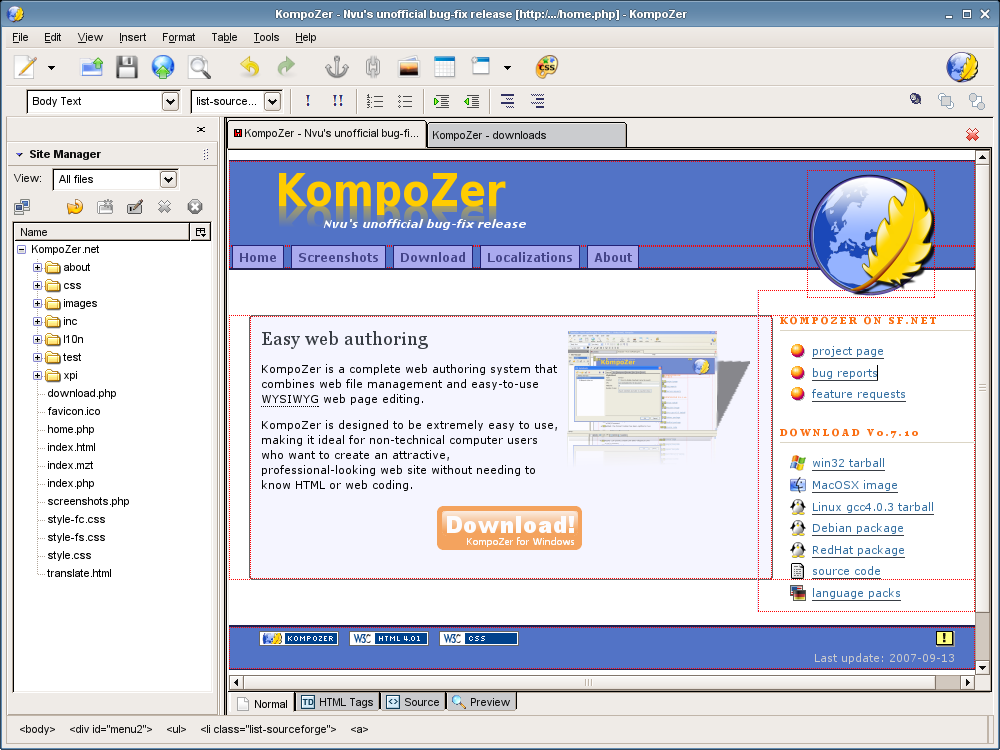I have been using KompoZer which is a WYSIWYG web page program based on Gecko, the layout engine inside Mozilla. If you are familiar with DreamWeaver you will feel right at home with KompoZer, as it is quick and reliable, supporting XML, CSS and JavaScript, making it a great alternative to other expensive web designing platforms on the market.
- KompoZer is a stand-alone tool; hence its small size and fast speed.
- WYSIWYG editing of pages, making web creation as easy as typing a letter with your word processor.
- Integrated file management via FTP. Simply login to your web site and navigate through your files, editing web pages on the fly, directly from your site.
- Reliable HTML code creation that will work with all of today’s most popular browsers.
- Jump between WYSIWYG Editing Mode and HTML using tabs.
- Tabbed editing to make working on multiple pages a snap.
- Powerful support for forms, tables, and templates.
- The easiest-to-use, most powerful Web Authoring System available for Desktop Linux, Microsoft Windows and Apple Macintosh users.
- Its architecture based on XUL.
I’ve been using it in conjunction with Ubuntu (10.10) and have only suffered a few minor glitches where the program has stuttered when importing JavaScript. We can recommend this software as a simple web production tool and love some of its tools, especially the code cleaning facility which gets rid of most of the annoying surplus code you pick up when constantly re-editing pages.
Small Business – Ubuntu (10.10)
We are using Ubuntu (10.10). This version is easy to install and is quick to load when installed. We have had a few problems getting a few of the software packages to work properly (or at all) but the basic … Continue reading